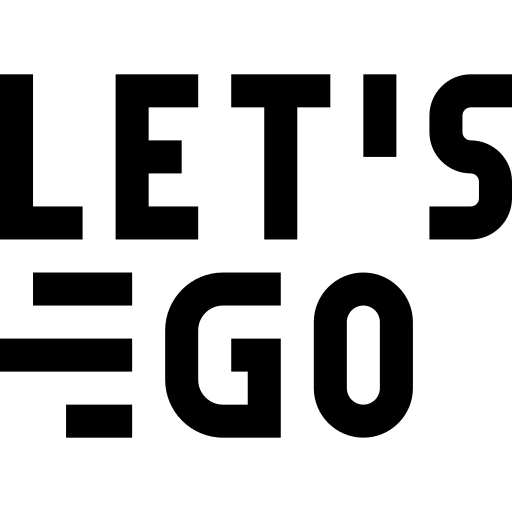This website uses cookies and other technologies
This website uses cookies and other technologies to provide you with the best possible service. By clicking on OK or by simple use of the site, you accept these data processing. You will find more information under the privacy policy.